| 1. | Locate the Requirement record to edit by placing your cursor in the Filter Requirements box on the Requirement List page, and then type a few characters of the Course Title.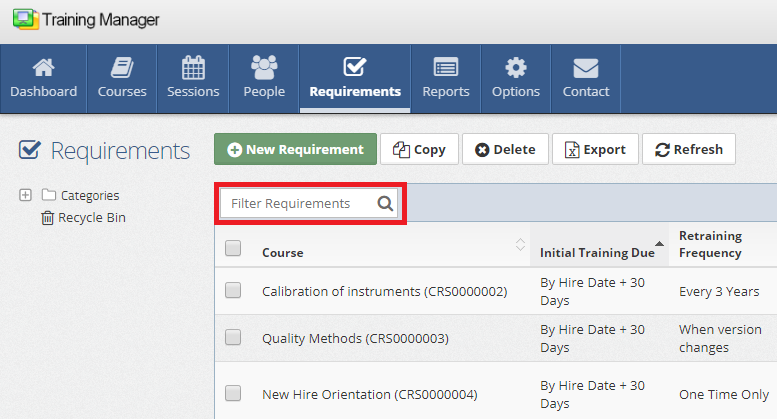 |
| 2. | Click on the row containing the Requirement record to open the Requirement Detail page.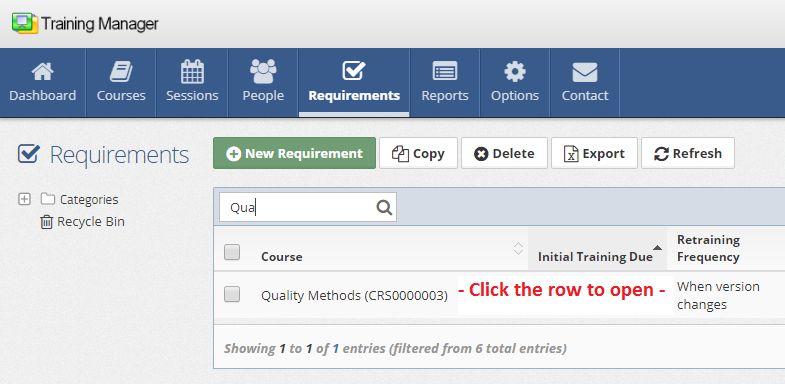 |
| 3. | Type or select a new value in the fields as needed, and then click the Save button.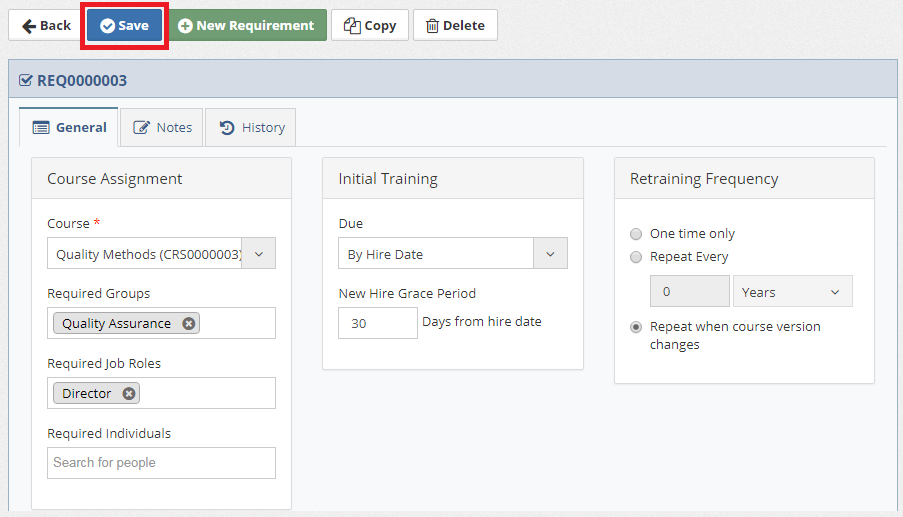 |
See Also