| 1. | Click the New Session button located on either the Session List page or an existing Session Detail page.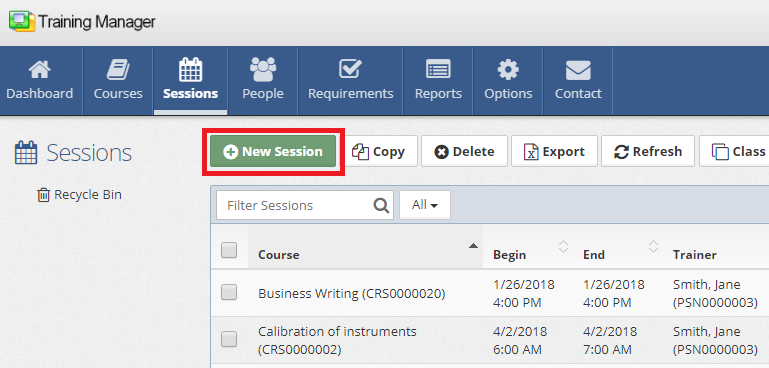 |
| 2. | Select a Course in the Course selection field on the new Session page. 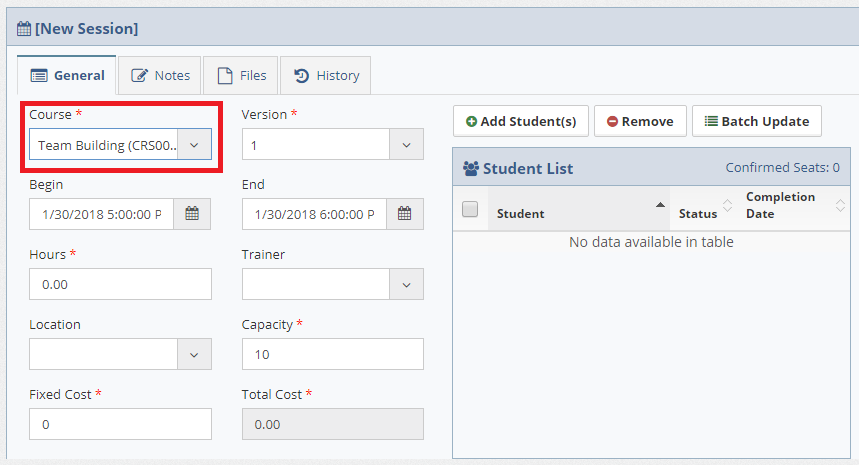 |
| 3. | Click the Save button to save the Session record after filling in any other fields as necessary.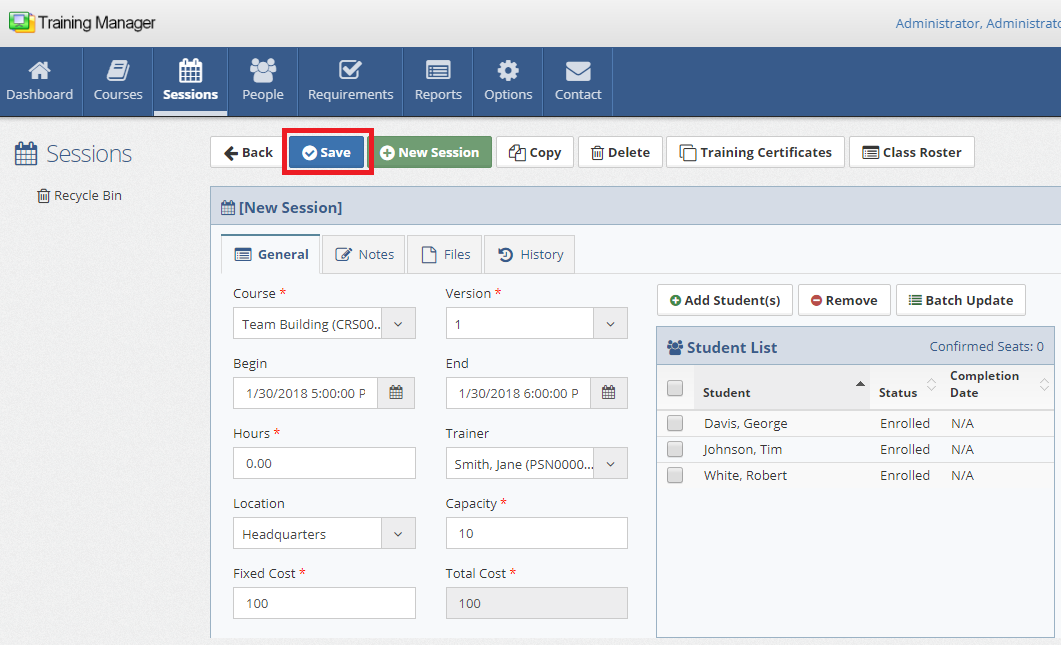 |
See Also