| 1. | Locate the Course by placing your cursor in the Filter Courses box on the Course List page, and then type a few characters of the Course Title or the Course Number.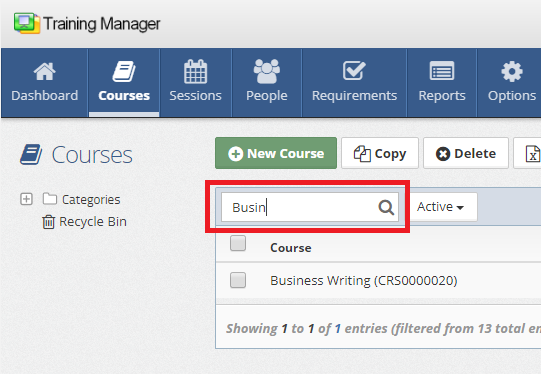 |
| 2. | Click on the row containing the Course record to open the Course Detail page.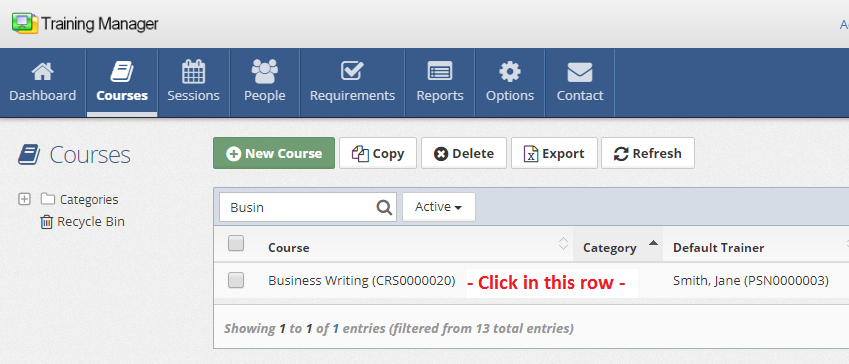 |
| 3. | Type or select a new value in the fields as needed, and then click the Save button.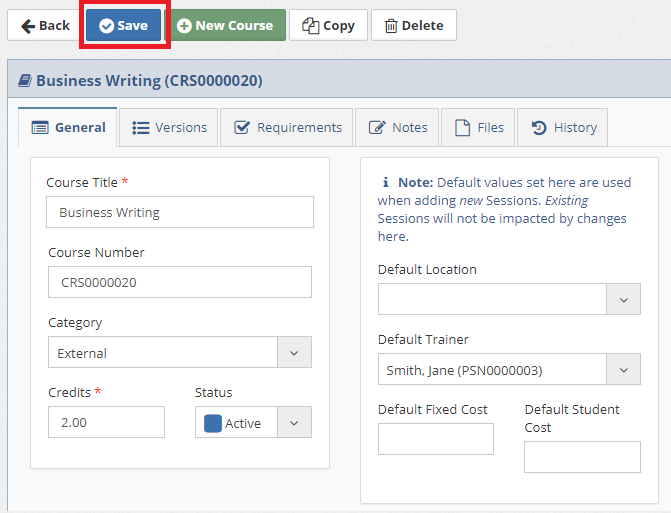 |
*If the course cannot be found ensure that you are searching the entire database by selecting the top-level "Categories" on the left, and "All" /"Active"/"Inactive" as needed from the filter selection field (next to the search box).
See Also