Options: User Submitted Training
To access the User Submitted Training options, follow these steps:
| 1. | Click the "Options" button in the main toolbar at the top of the page. |
| 2. | In the left side navigation pane, click the "User Submitted Training" link.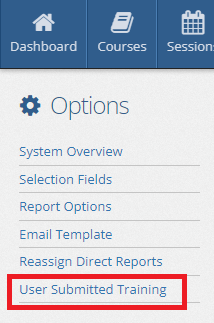 |
In the User Submitted Training options, you can:
| 1. | Enable the feature to allow users to submit training for approval by checking the "Yes" box. This will add a "New Training Record" button to the "My Dashboard" page. |
| 2. | Review and update the Acknowledgement Text, which the user must agree to before submitting their training for approval. |
| 3. | Don't forget to click the "Save" button to save changes to the User Submitted Training options.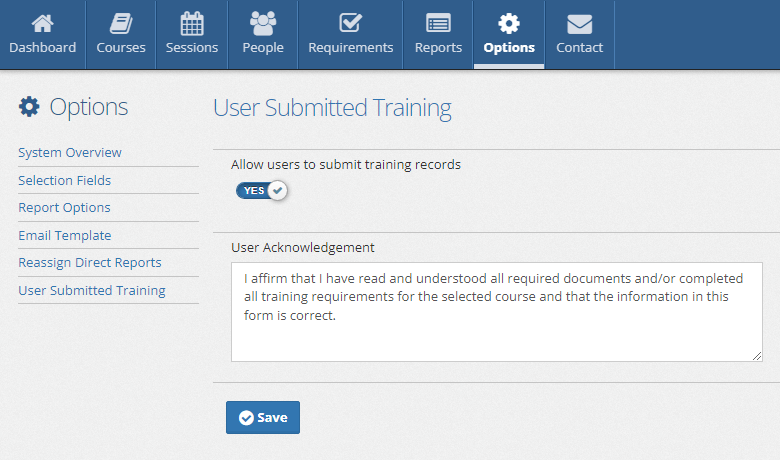 |