| 1. | Click the New Asset button located on either the Asset List page or an existing Asset Detail page.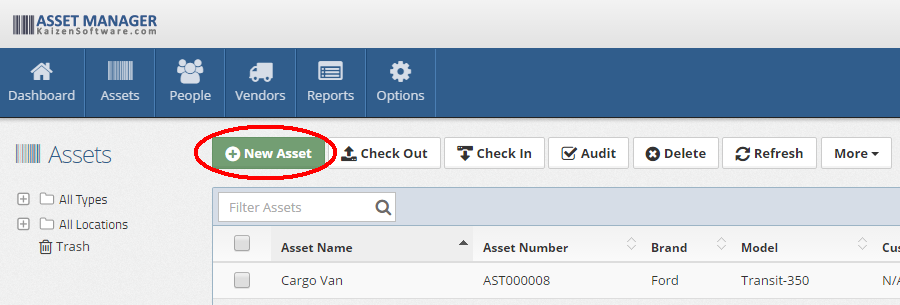 |
| 2. | Fill in the Asset Name field on the new Asset page. This is the only Required field. You may leave the "Asset Number (barcode)" field empty to have a new asset number automatically created for you. Alternatively, you can enter a value manually by typing the value into the field.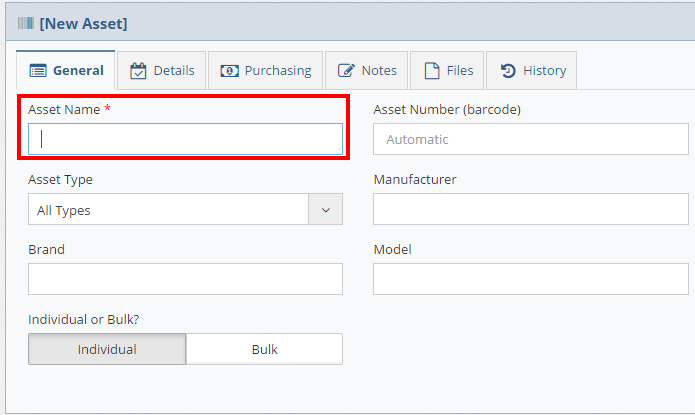 |
| 3. | Click the Save button to save the asset record after filling in any other fields as necessary.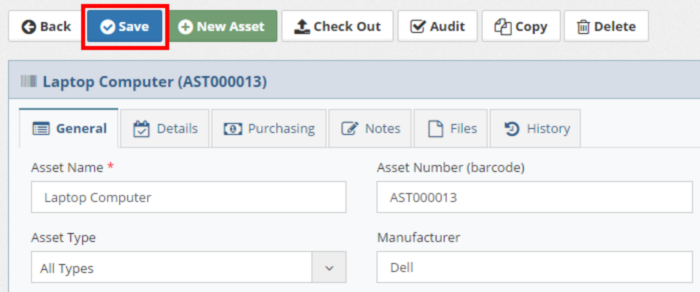 |
See Also